SEO Best Practices for Moving Domains
When is it time to 301-redirect to the a new domain? When is it time to use rel=canonical or submit new sitemaps during a domain move? Switching domains can be a terrifying process–for good reason. One misstep and the search engines might follow our bad instructions. Author and SEO expert Dan Thies visited with OMCP to lay out the best practices, and the proper order of them, when switching to a new domain.
| The OMCP Online Marketing Best Practices Podcast is where top authors and industry leaders share authoritative best practices in online marketing which are covered by the OMCP standard, competencies, and exams. This is an OMCP pilot program that may continue based on member interest and support. Stay subscribed to the OMCP newsletter to get new episodes.
Download your MP3 of “Changing Domains Best Practices for SEO with Dan Thies” here. SEO Best Practices for Switching Web Domains: |
|
Michael: All right, welcome back to the OMCP studio. And with us today, we have Dan Thies. Dan has been helping his clients and friends promote their businesses online since Netscape was a startup. He’s been doing SEO since before we called it SEO. Dan plays the wind chimes in his spare time and is the author of “Search Engine Optimization Fast Start,” one of the most popular SEO books of all times. I’m your host, Michael Stebbins, and today, we’ll be discussing best practices for changing domains. Dan, welcome to the OMCP Best Practices podcast. I’m really amped you’re with us today.

Dan: Thank you, Michael. Thanks for having me. I was excited to do this and I think what you’re doing here is really important. It’s important for us to capture best practices as best we can and get them someplace. So I’m glad I can have a chance to chip in here.
Michael: Really excited about teaching and learning about changing domains. But before we get started, for those who haven’t read your books or attended your classes or heard you speak, tell our audience who are you and what is it that you do.
Dan: Well, you know, Barry Schwartz called me the godfather of grunge of SEO. So I guess that’s good. I’m doing now what I’ve kind of always done. You know, I work with people, clients, friends, and students. Some people pay me, some people don’t. I run a lot of tests, but I also have a lot of friends in the industry. So my favorite thing to do is to get in behind the scenes and look at what other people are doing and, you know, maybe help them improve it. But at the very least, I can learn something from what they’re doing.
Right now, I’m just finishing up an update of the fourth edition of my Link Liberation training, which is about getting links without begging, borrowing, buying. And we’re finally, finally getting ready to actually do a public launch for our ResultFlow software. We use that to automate our content marketing processes. And it has not had a website, even though we’ve been working on it now for about six years. That’s exciting for me.
Michael: Dan, where can people find your Link Liberation videos and where you’re headed with that?
Dan: So marketersbraintrust.com is our main site. That’s basically a news blog, so you don’t find a lot of selling information on there. Link Liberation, all that training, is actually now hosted in the Facebook group, which is called the Link Liberation and Universal Traffic Engine group. And anyone can join that. But it’s also an open group. So if you just want to look at stuff without joining, you can do that too.
…we’ve never seen a smooth change when somebody just 301 redirected [or] where somebody just used the change of address form. |
Michael: Highly recommend joining. Dan, I know personally some of the most successful online retailers that you’ve helped out. It’s just a really impressive background. And I think you and I met 2006 (somewhere around there) and I got to hear some of your teaching. I’m excited to get into this. We’re going to cover changing domains, which can be, frankly, a disaster if it’s not done right. It’s something that a lot of people are terrified of doing. Before we started, you and I were looking at a list of some of the best practices when changing domains. You made sure that we’d specify to say, “The original domain is the one you’re on right now.” And we’re going to call the one where you’re going to end up the “target domain.”
Dan: Yeah. And this has worked better for me than domain A and domain B, just in getting people to actually do it right, because doing it wrong is bad.
Michael: Step two is just getting the website. So step one is getting your terms right. Step two is just get the website up and running on both domains, blocking search engine access to the target domain via robots.txt and HTTP or HTTP headers, and we’ll explain in more detail what that means. Number three, when ready to launch and once your website is working, change rel=canonical on the original domain, then point to all the URLs on the target, and remove the search engine block from the target. I’ve seen some mistakes there, so that’s really good to point out.
Step four, wait for search engines to update the canonical URLs to the target domain. Five, redirect your old domain to your new domain, and that’s a 301 redirect. Six, if the purpose of the domain name move was to escape a bad link profile, block search engine access to the original domain. Seven, fill out the change of address in the Google webmasters tools. Eight, create a new site map and submit it to the engines. Nine, wait until the Google Webmaster tools or other webmaster tools for search engines updates and fix any errors that it indicates in the diagnostics section.
- Get your terms right: Original domain and target domain
- Get the website up on both domains, blocking search engine access to the target domain
- Change rel=canonical on the original domain, then point to all the URLs on the target, and remove the search engine block from the target
- Monitor for search engines to update the canonical URLs to the target domain.
- Redirect your old domain to your new domain (and that’s a 301 redirect).
- If the purpose of the domain name move was to escape a bad link profile, block search engine access to the original domain
- Fill out the change of address in the Google webmasters tools
- Create a new site map and submit it to the engines.
- Monitor until the Google Webmaster tools or other webmaster tools for search engines updates and fix any errors that it indicates in the diagnostics section.

All right, so we’ve got our terms defined. We know the original domain. We know what the target domain is. We’ve acquired a real juicy one. We’re happy to make the change. So in the second step, we get the website up and running on both domains but block search engine access to the target domain via robots.txt or HTTP headers. Walk us through why that step is important.
Dan: Okay, so, well, getting the website up and running obviously is important, because if the website isn’t there, people can’t use it. But blocking access to the search engines on the target domain essentially while you’re bringing it up…you wanna put people on it, right? You wanna actually let people get in and use it and make sure that it works. But you don’t want the search engines to start spidering what’s essentially a copy of your website under a new domain until you are ready to actually tell them this is the correct location. So HTTP headers is one way to stop, and sometimes that’s the easiest thing, and sometimes it’s just easier to put a disallow/ in the in the robots.txt on the target domain.
Michael: And, Dan, some people like to use HT access, and do you advise against that …
Dan: We’re using HT access to send out, you know, the X robot header or whatever. I don’t screw with that stuff personally, because I just don’t have a need to. When I can solve a problem through robots.txt. But in some cases, it’s actually easier just to manage that through HT access rules. So depending on the size of the site, how many people might be hitting it, it might be easier to just deal with everything with headers.
Michael: Next step we see is when you’re ready to launch and the website is up and working and the team can execute, we start working with rel canonical.
Working with Rel=Canonical
…search engines don’t index URLs. They index documents. |
Dan: Yes. And so you’re trying to do a couple of things at the same time on two different websites. So you want the original domain to have rel=canonical. So the canonical link tag on every page points to that on the new domain. And at the same time, because as soon as you do that, search engines are going to start picking up those pages, and within … minutes to hours, they’ll be fetching URLs from the target domain and so you want that search engine block. So if it’s robots.txt, you can just remove that disallow directive and change rel canonical on the original.
And so, now, I guess, probably half the people listening at least will understand that search engines don’t index URLs. They index documents. And so the index is this big list of words. And, you know, for each word, there’s a little chunk of index that tells you all the places where that word can be found on the web. You know, there’s a bunch of listings for the word defenestration somewhere. But they don’t have the URL. They have the document ID. And that document can actually have multiple URLs. The document is there. The document is doing fine. It’s ranking wherever it is. We wanna change the URL without having the document drop off the web or having, you know, two different URLs that are actually the same document that aren’t recognized as that.
So by going to canonical right away, so the search engines are going to to continue to show the existing website as they crawl through and get the right canonical domain on all those pages, that takes time. You can actually do the change of address once you’ve got that set up. But I prefer to wait until the redirects are in, because we want to be really well and completely done with it when we do that. So that’s it, though. You change rel=canonical and get that robots.txt blocker, the HTTP header block removed, and the search engines will start crawling the new site.
Michael: In the short future here, we’re going to move to our 301 redirects. But while we’re waiting for the search engines to update the canonical URLs to the target domain, how can we know what the progress is? Is there some way that we can find out if that’s happening?
Dan: There are lots of “scrapey” ways to do it. What we typically do is we’ll grab a sample of URLs out of the sitemap, so randomly grab, like, 100 URLs out of the sitemap and then go do an info search on those. And we want them to actually show up when we do info search on Google with the new domain. When that happens, then you can say, “Okay, well, Google is telling people who are asking about the old domain that they should be looking at the new domain,” you’re good. For a giant site, this can take a lot longer. For a 100, 200-page, you know, blog or whatever, it’s a week.
Michael: All right, so we are now sure that we have the majority of the canonical URLs…
When to 301 Redirect the Original Domain to the Target Domain
Dan: Yeah, I mean, it starts slow, and it goes fast. If you got crawl budget issues… I’d like to say if you’ve got a million pages that takes a month and a half for it to get crawled, okay, when you probably wanna wait a month and a half. But it basically it’ll update at the speed of indexing. Once we feel happy and we’re ready to do the do, then we can 301 redirect all of the pages on the old domain to the corresponding pages on the new domain. I would caution you that if you do this before, you’ve actually essentially moved in the search engines eyes. There are a lot more ways that you can screw this up. You know, we’ve never seen a smooth change when somebody just 301 redirected, which you wouldn’t expect. And we haven’t seen a smooth change where somebody just used the change of address form, which is why we go through all of this two-step dance in advance before we redirect anything.
Michael: So, Dan, in some cases, people are looking to get away from a less than optimal link profile. Maybe there’s been some links that were obtained without everything on the up and up. If somebody is escaping that toxic scenario, what are some additional steps they need to make?
Only in an Emergency: Escaping a Bad Link Profile
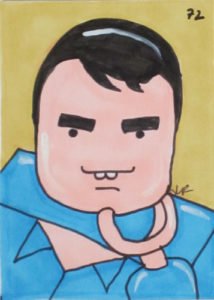
Dan: So, I mean, really, it’s obviously a very, very last resort kind of move. But you’ve got all this content. You know, whatever they’ve got indexed is indexed. You know, ten years ago, a penalty basically meant they just dropped your pages and bye. But, you know, now, things are a little more subtle, right? And so if you’re trying to just…you know, I wanna leave these toxic links behind, then you can do this canonical two-step thing to actually switch your domain. And then you can simply slap a robots.txt file on the old domain, which cuts all of the links. If you disallow everything, then any links to any page that they find will meet a dead end road at your original domain, and so you don’t have that to worry about. You know, we’ve had to take a couple people through this just because of the amount of time involved in cleanup to get a manual pending remove. We simply change domains, block the old one with robots.txt, and said, “Well, now, none of those links do anything because they can’t get past the original domain.”
When we do that, we typically do that where we’re still 301 redirecting everything for everybody. And the only thing that we’re serving up without a redirect is a robots.txt file. Or, again, you can also do it with headers. But we’re only serving up a robots.txt file. And, you know, we don’t restrict that to search engines and cloak it… But that’s really the only file that delivers a 200 on that whole domain. Everything else returns to 301.
So there’s a little bit of engineering and HT access hacking and whatever involved in doing it. But if you are trying to not just get rid of a bad brand name or something like that, but if you’re actually trying to completely eliminate the old link profile, then you can do that through this, although I would recommend spending more time with both domains running and at least having…you know, you’re promoting the target domain, instead of the original domain in your marketing so that you could start to build some links to that, because, obviously, you’re still going to want some. But on the other hand, you can get links just by doing marketing. You don’t have to go and beg and stuff like that. But if you have people that heavy in resource pages or whatever, let them know you’re moving and get them to move the links as early as you can.
Michael: Now, the change of address form in Google Webmaster tools, and I’m sure there’s one in Bing and some of the other major search engines as well, anything special about that, or is that just the right time to go do it?
Let Search Engines Know of your Domain Change
Dan: In theory, you could do this before you did the 301 redirect. It’s one of those things that the behavior of it isn’t well-documented, and we’re not given any kind of assurance about how it’s going to work. What we’re doing here is what the change of address form should do, except to change the address form. And a lot of the stuff you do with webmaster tools doesn’t actually instantly change everything. They only update things as they crawl. And so you can update something in webmaster tools and think it’s good, but actually realize that it might take weeks for them to actually catch up to that. Disavow works the same way, right? It doesn’t immediately disavows it crawls through.
Michael: Now, at what point is it time to submit a new sitemap for the target business?
Time to Submit New Sitemaps
Dan: As soon it’s up, you’re ready to submit a sitemap. Ideally, you’ve got sitemaps going in. But when you do the change of address form…and that’s when you’re claiming the property. So you’re basically creating the new property in Webmaster Tools, and then you’re doing the change of address from one to the other. I don’t want to get down to the details of the step-by-step on there because it’s subject to change. You know, if you Google change of address webmaster tools, you’ll get to the docs, and Google will tell you exactly what your steps are. But, really, ideally, your website spits out a sitemap that is updated on a regular basis at all times, and this is not being done by hand.
Michael: Perfect. And then even though it ended up as vestigial, it is important, as Dan mentions, to just monitor the results and make sure that webmaster tools and the search engine results actually are what you expected to see, because sometimes we see something show up, and we don’t get notified. So it’s really important to stay on top of that.
Dan: Yes. You can get a lot out of just paying attention to things.
Michael: Yep. Even the errors file and our Apache logs, should we be using that.
Dan: Yeah.
Michael: Something often overlooked. All right, Dan, so we’ve covered the steps here. And these are largely aligned with the OMCP best practices. They will be on the exams. But outside of that, any final guidelines that you’d like to share that apply to moving domains?
Keep Building Links
Dan: I think the biggest thing is if you’re changing domains even when you’re not doing anything inordinately crazy, right… So we’ve got our original domain. We’ve got our target domain. We do the canonical steps. Everything switches. Even then, I think it’s important to recognize that you should be building links. I say building links. I might simply mean doing marketing that includes the target domain as opposed to the original domain as early as possible. And once you got that website up and working, you should be marketing that website. That helps you drive links into it. And that’s going to help you with not seeing a dip down the road.
We can expect doing this kind of canonical two-step move that we don’t see any disruption of our search results as a result of the move. But that doesn’t mean you can’t see a dip, because if you do stop marketing and stop making noise on the web, we see all the time where people decide that they don’t need to do, you know, any marketing at all because they can just coast on search results, and they see a dip not too much further down the road.
Michael: Absolutely true. And for those of you who haven’t heard it, Debra Mastaler was a guest on the OMCP Best Practices podcast on some link-building techniques. And that’s a useful one to check out.
Learn More From Dan
That is all the time we have today. A big thank you to Dan Thies. Check out Dan’s blog at marketersbraintrust.com, his Link Liberation group on Facebook, and, coming soon, an actual website at resultflow.com. That’s result, singular, resultflow.com. Dan, are there other places where people can engage with you?
Dan: I actually try to pipe everything into Slack now. So I don’t even like to get emails. And if I do, I hope they get forwarded to me in Slack. But one of the ways that you can reach me in Slack is just go to either to my personal page or the Marketers Braintrust page on Facebook and send me a message. And I’m happy to answer questions for anybody that has any questions about what we talked about today.
Michael: Thanks, Dan. And so, listeners, what Dan shared today is very well aligned with the OMCP standards of competencies, and it will be on the exam.
I’m your host, Michael Stebbins, and you’ve been listening to the OMCP Online Marketing Best Practices podcast. OMCP maintains certification standards for the online marketing industry in cooperation with industry leaders just like Dan.
Join us inside of OMCP to maintain your certification, get special offers, and engage with other certified professionals, universities, and training programs that teach to the OMCP standards. So we’ll see you inside of OMCP as a certified professional where we’ll be learning and improving our professional careers and teams together.
| Be sure to check out this episode’s sponsor:
Concordia College–New York’s fully online, advanced-technology master’s degree programs in Digital Marketing and Digital Media. |
Podcast: Play in new window | Download
Subscribe: Apple Podcasts | RSS